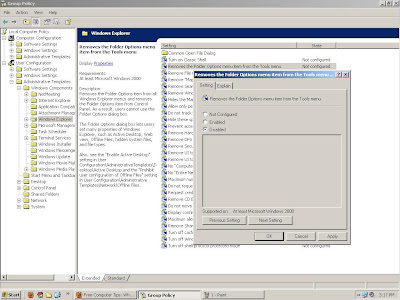|
| Enable Registry Disabled by Administrator |
Windows Registry Editor Version 5.00
[HKEY_CURRENT_USERSoftwareMicrosoftWindowsCurrentVersionPoliciesSystem]
“DisableRegistryTools”=dword:00000000
4. Now Close the file and open by double click on file and then click ok.
Just follow this:
Start -> Run -> gpedit.msc -> User Configuration -> Administrative Templates -> System -> Prevent access to registry editing tools -> Right Click Properties -> Disabled