For lazy peoples like me i come up with my new post, how to delete spam emails without any effort just requires one minute configuration and then spam emails will get deleted automatically. So lets learn how to delete spam emails automatically in Gmail.
1. Sign in your Gmail account.
2. Select the Create a Filter as shown below:
 |
| Select create filter |
3. When you click on create filter, a frame will open for creating a filter in Gmail. Now enter the text exactly as show below:
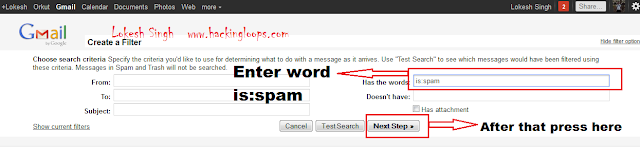 |
| Enter the details as shown |
4. Now a warning pop up will come as shown below, just click on OK.
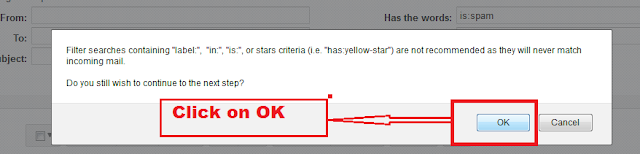 |
| Click on OK to add exception |
5. Now a new frame will pop up for choosing the action for such emails, just select skip the inbox and delete it ones as shown below:
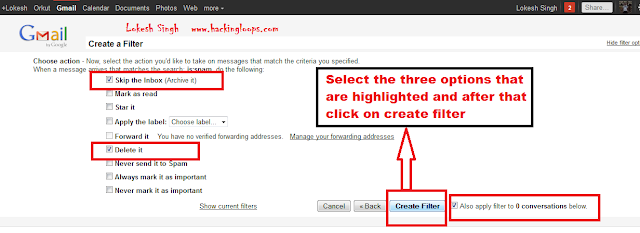 |
| Create actions to filter spam emails |
6. That’s all my friends. Now you need not to take care about spams, it will be emptied automatically.
Note: If you send the emails from inbox to spam those will not be filtered using this method.
If you like it then please have your comment….

Leave a Reply