Today i am sharing the latest hacks I’ve discovered in Mozilla Firefox. I love to explore new things, especially when I discover loop holes and cool tricks.
1. Browser in browser and again browser in browser…
Enter the following string into your Mozilla Firefox address bar and see what happens
1. Browser in browser and again browser in browser…
Enter the following string into your Mozilla Firefox address bar and see what happens
chrome://browser/content/browser.xul
You entered it just once, now enter it again in the new browser’s address bar and continue enjoying it. Below is the snapshot of this hack:
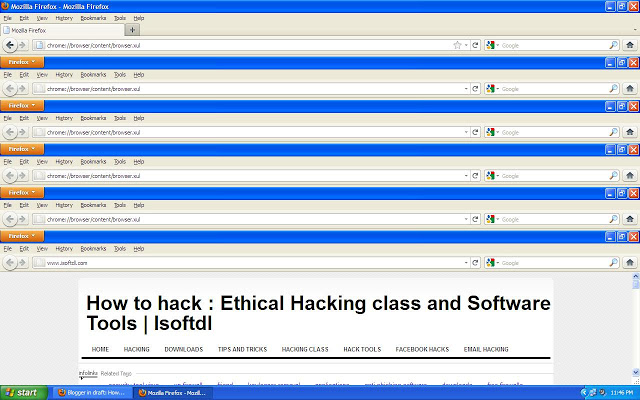 |
| Browser in Browser hack in Mozilla Firefox |
2. Special Effect Scrolling Mozilla Firefox:
This effect is irritating but awesome.Type the below text into address bar of Mozilla.
chrome://global/content/alerts/alert.xul
3. Display Cookies without any Cookie Manager:
You can view cookies directly in Mozilla Firefox just by entering the below text into the address bar.
chrome://browser/content/preferences/cookies.xul
4. Check history of Mozilla Firefox directly through URL:
An alternate way to view history, enter the below text into the address bar to see the History of visited websites….
chrome://browser/content/history/history-panel.xul
5. Display all your bookmarks:
We can view our bookmarks directly using below URL in address bar.
chrome://browser/content/bookmarks/bookmarksPanel.xul
6. Advanced Tab using URL:
You can directly view the advanced tab in Firefox using below URL.
chrome://browser/content/preferences/advanced.xul
7. Advanced Javascript settings:
chrome://browser/content/preferences/advanced-scripts.xul
8. Setting for clearing History and Cookies:
chrome://browser/content/preferences/sanitize.xul
9. Change or view Font Settings in Firefox:
chrome://browser/content/preferences/fonts.xul

Amanda says
Y si se empeñan en acero negro hago una anotación firmada por
la propiedad en el libro de órdenes (a fin de que lo sepassss!).