Find Gmail Account Creation Date
Note: This article is not meant for those who have already lost their password. I am writing this article for those who have access to their account, but don’t know how to check their account creation date. In the future, if by some means you lose your password and want to use the Gmail Accounts Form, knowing your account creation date will help you.
Get Gmail Account Creation Date:
1. Gmail Welcome Email:
All Gmail accounts receive a “Welcome to Gmail” email after being created. This “welcome email” has the same date as your Gmail account creation date. Go to your Gmail inbox and click the “oldest” button to get the last message. This message will be from the Gmail team. Note this email’s date, and consider forwarding it to any back-up email account that you have. And you’re finished!
But many readers have said that they deleted the welcome email and so are unable to get the account creation date. If you are one of these people, proceed to the second point.
This method will work for accounts created after 2007.
Go to Settings -> Forwarding and POP/IMAP.
and you will get the required date.
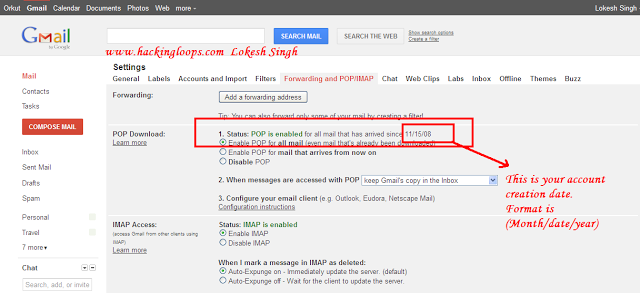 |
| Find Gmail account creation date |

PRAMOD KUMAR says
I wanna help to my Brother, he logged in his android mobile and also deleted his welcome massage.
Now, how can I help him to recover his password.
Pls reply as earlier as possible.
Ahmad Bilal says
i want to know that how to get someone else email’s age