 |
| Trace Email Address by HackingLoops |
There are two ways to check the authenticity of the email address:
1. Login into your Gmail account.
2. Open the email whose sender details you want to see.
3. Click on Show details.
4 That’s all it will show you all basic information about the email. Below snapshot will explain you better.
The above trick hardly helps you to trace the email address. Now let’s discuss advanced ways to trace email.
Have you ever tried to understand how emails are sent and received?
Emails are basically received in the form of HTML headers. HTML headers consist of several things like “message delivered,” “to,” “from,” “subject,” “received,” “date,” “mime version,” “content type,” “X-mailer client.” etc.
1. Go to the email and open it.
2. Now click on the triangle at top right end corner of the email screen, as shown below, and select “show original email.”
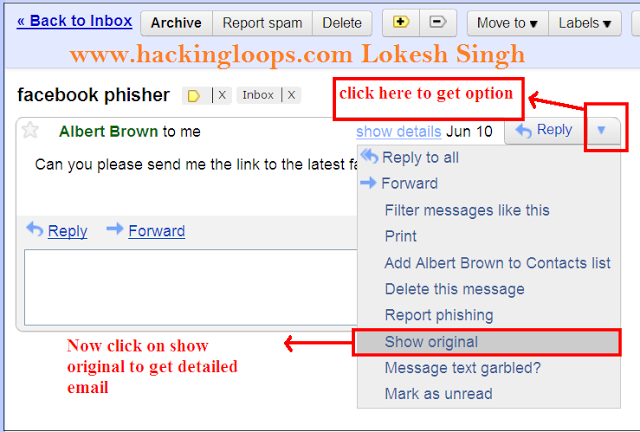 |
| Click on Inverted Triangle to Open advance Menu |
Trace the IP address 71.142.245.186 to get his details and the location of the sender. You will see something like this in the output:
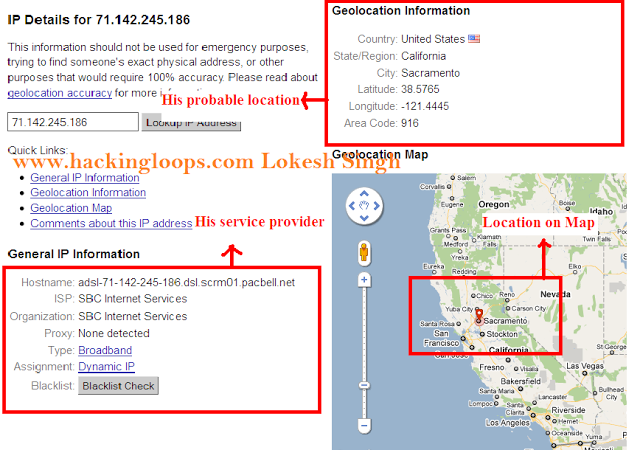 |
| Complete Details of Sender |

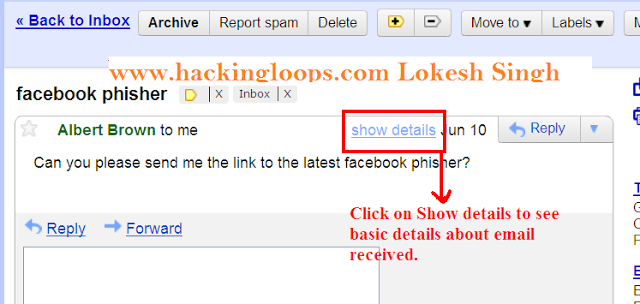

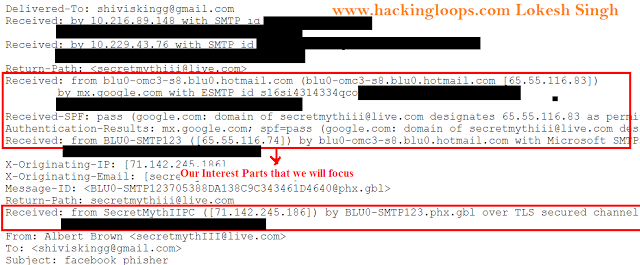
Leave a Reply