Risk assessment for Ransomware prevention is a crucial topic needing proper explanation. This article will fulfill that purpose.
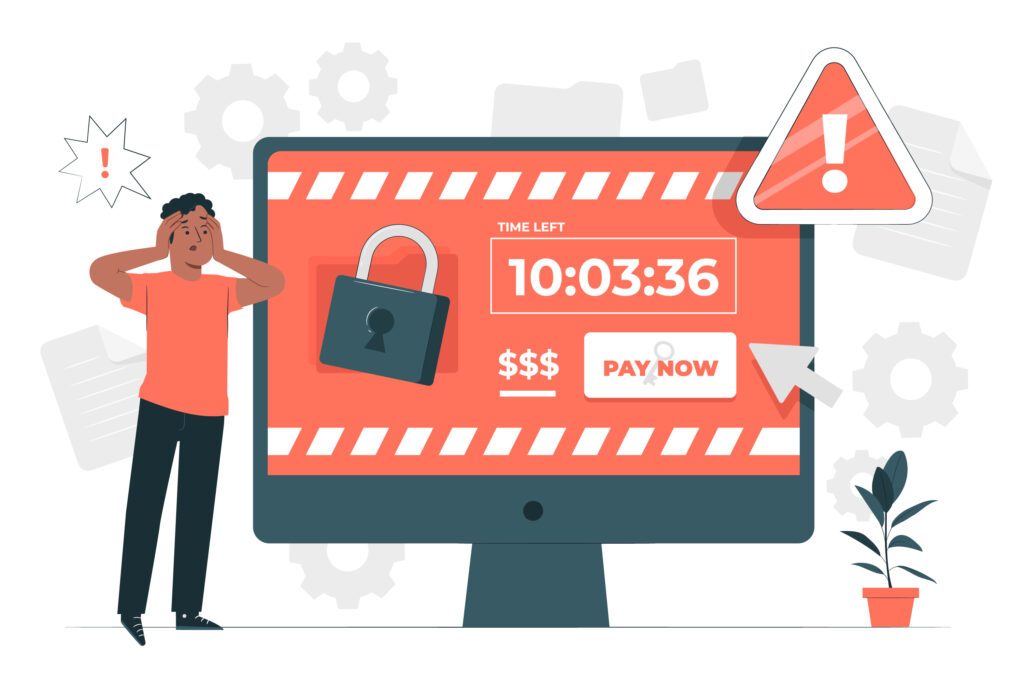
In recent times, cyber-attacks are spreading like COVID-19 showed its effect. More and more businesses are affected by ransomware attacks more than every day due to the gradual rise of online interactions.
A few months ago, 22 cities in Texas went through a network infiltration by ransomware and hackers asked for two million in ransom. A victim of it was Regis University and they are still suffering.
In 2021, businesses worldwide were estimated to lose $20 billion every 11 seconds if ransomware infiltrated their system.
Several businesses in Massachusetts and Connecticut became victims of the infamous ransomware attacks. That’s where our topic comes from. Let’s go into a more detailed classification of this down below.
What is Ransomware
Ransomware is malicious software developed by hackers to infiltrate systems, block off their access and gain profit in return. When we talk about ransomware, risk assessment for ransomware prevention comes naturally.
As you have seen, ransomware has cost millions of dollars to many companies. It is like kidnapping your business system and taking ransom to let it run free.

Readiness Checklist
You have to take initial movements after any disaster starts to get you, right? Let’s go through the readiness checklist where we can take a deeper dive.
a. Initiative Investigation
- First, you have to find out if the ransomware is actual or not.
- Determining whether it has affected more than one device.
b.Declaration of a ransomware event
- For this initiation, you have to declare the event of the occurrence of ransomware.
- You can begin by using an alternative exchange of data.
- Notifying squad/team members and the legal authorities.
c. Disconnecting the network system
- After the ransomware attack and doing everything stated above, you should disable all ongoing networking systems.
- Completely powering off the devices.
d. Determine the spread of the infiltration
- Start looking for which devices the infiltration has spread. You can begin with network devices, external hard drives, USB storage, and cloud storage like Google Drive, OneDrive, etc.
e. Limit the damage caused by ransomware
- Let the investigators do the work. Tell them to limit the damage as little as possible.
f. Determine how to response
- Deciding whether you are willing to pay the ransom or not.
- Decide if you want to repair the damage or rebuild it in whole.
- Should you inform the CISA or FBI or not? You have to decide too.
g. Recovering the environment
- The most important aspect of recovering the environment is the decision if you want to recover or not.
- Also, the question remains for preservice and evidence collection.
h. Prevent the next cyberattack
- To prevent any new cyber-attack, you have to patch the bug first. The bug that allowed the infiltrators to get into your system.
- Try to use unique and strong passwords like 342oden$ISI etc.
- Use antivirus so that any other malware can’t enter your system anymore.
That was everything you need to do or ensure that you have done to secure your network again from ransomware. Just fill up the checklist, and your business or software is good to go again.
Ransomware Prevention Checklist
There are things you should do before the storm even starts. To prevent the ransomware storm, you have to fill up this checklist too.
a. Securing the software
- Let’s start with setting up a firewall. It is something you must do to secure your network or your software.
- Sometimes there is malware hidden in emails and messages. They spam all of these emails to infiltrate your system. Use an anti-spam to prevent it.
- Of course, an antivirus is the most crucial part you have to install in your software. Otherwise, no one can save your software from those malicious viruses.
- You must regularly check your system to see if there is any unusual behavior or movement in your system or not.
b. Backup plan
- Always prepare a backup solution for the problems you will face if ransomware infiltrates your system. It will give you a heads up to have the upper hand in that scenario.
- Ready the database easy to access for you. If any unusual movement is being seen on the database, you can take action quickly.
- Make sure your data is safe in a secured folder. Don’t just randomly set the location of your files anywhere.
c. Data Theft Protection
- The first thing you should be doing to protect your data from theft is installing Data Leak Prevention tools, more commonly known as DLP tools.
- Always try to track the movements of your data. It is the most crucial part to protect your data from being stolen.
- And the last thing you should be doing here is encrypting your data to prevent unauthorized copying.
With filling all of these boxes, you can sleep with peace in mind thinking that now the ransomware has less scope to infiltrate your system. Maybe no scope or holes to get into your system or software.
Prevention Template: Risk Assessment for Ransomware Prevention
There are numerous tools and templates to assess our topic. The most profound ransomware threat assessment example would be CISA protecting your system with their newly invented tool.

Learn more: Ransomware as a Service (RaaS) Explained
CISA Ransomware Assessment
CISA (Cybersecurity and Infrastructure Security Agency) has added a new and innovative ransomware assessment tool into their CSET (Cyber Security Evaluation Tools) collection.
The tool is called RRA, which stands for Ransomware Readiness Assessment. It is a template that makes your software ready to evaluate any actions when the ransomware infiltrates.
It will provide you with an analytical board to show you the progress and works it has done or is doing at that moment.
Self-assessment tool for ransomware prevention assessment
This tool was invented to make yourself reliable if any ransomware were to get into your system.
Normally ransomware assessment tools like RRA would be supervised by CISA, or the legal authorities would control any other legal assessment template like the FBI.
In the case of self-assessment tools, the controls will be in your hands. You can get your software ready with this tool.
The most famous and widely used ransomware self-assessment tool would be R-SAT.
Here, you have to answer the 16 questions asked to you. After checking those boxes, you will know how much your system is secured from ransomware.
Best Practices of Risk Assessment for Ransomware Prevention
To prevent your system from infiltrating, you have to maintain some practices. Here we will show you some of them.
First up is ensuring that software and system are up to date as new ones are notorious to have bugs and errors. Updates, in general, patch the bugs and errors but you have to keep updating your system and software regularly.
If you left out an update for too long, ransomware could easily find its way to get into your system. So, make sure all of your systems and software are up to date.
Next up is the 3-2-1-1 rule. Now, most of you might be unfamiliar with the rule, though it’s pretty easy to learn.
The 3-2-1-1 rule implements that you have to store your data in 3 different locations. You have to do that by using two other mediums. Then you have to store another copy of that data off the site. Most companies follow the 3-2-1 rule rather than the 3-2-1-1 rule.
Companies prefer to use the 3-2-1-1 rule where they make a copy of files, which can’t be duplicated and deleted. The final practice is installing the Zero Trust Model.
Final Note
The topic, “risk assessment for ransomware prevention” is a matter of high priority. As you know, not only tech firms but also general service-providing companies lost billions due to ransomware infiltration.
If you don’t want to give a ransom to some hackers, make sure you have secured your system enough so that ransomware can’t access it.

Leave a Reply