How to be Anonymous Online : BlackHat Method
The Anonymity over the internet has become a challenge after NSA being in the news lately for spying on the citizens . The privacy over the internet has been compromised . Everyone on Internet has a unique IP Address and if someone wants to track you down or research you on the internet , then this IP address reveals a lot of valuable information about you . Though there are many programs and software available on the internet that claim to provide you 100% anonymity over the internet , but being a professional #Pentester for 3 years now , I believe every software / Tool is beatable .
This is a technique used in Black-hat hacking for achieving 100% Anonymity over the internet .
Remember that this is a Technique that combines variety of tools together in a intelligent way , that makes it possible to stay anonymous over the internet .
Computer Setup The Programs Required
Here is a full List Of Programs You Will Need:
- Virtual Machine ( VMware ) – You can download it cracked from almost any torrent site.
- VPN – Don’t use free VPN. Always look for logless VPN. Don’t Use dedicated VPN.
- Vip72 – You can buy it from vip72socks(.)net . It’s Cheap.
- Ccleaner – You can download it cracked from almost any torent site.
- MAC Address Changer (TMAC v6) – Google it for the latest links
- HDD Changer (PBDownForce) – Google it for the latest links
- Mozzila – Google it for the latest links
- TOR – Google it for the latest links
- Windows 7 .iso – Download from any torent site or its great if you have a paid Copy
If you have everything from this list you are able to start making your Setup.
Computer Setup Preparing the Operating System
1. You need to chose what OS you wanna. I personally prefer Linux Ubunty. But Windows 7 is good too.
2. Before you install your OS make sure you format all of your hard disk. Don’t leave any files.
3. Install your clean copy of Windows/Linux.
Computer Setup Programs you need on your PC
Computer Setup : VMware
WHY?: VMware is virtual machine with his own HDD address. That way no one will ever detect what are you doing there and connect it with your real PC.
+ If something happened you can just delete the OS on your VMware and you are clean.
How to hide your IP and PC
1. Go to Ccleaner and start it on the VM. Clean everything.
2. Go to HDD Changer and click “Spoof HDD” – restart the VM.
3. After you restart it go to your VPN and start it up.
4. After you have your VPN go to Vip72 and chose what SOCKS you like. And connect it.
REMEMBER: Always open VPN 1st and vip72 after that. VPN -> Vip72 -> Browser
5. After you change your IP with vpn and socks5 see from where is your ip. E.g: Russia
6. Open TMac v6. Click on your internet connection and click “random mac address” and start looking for Russian Mac Address.
7. Make a research and find what is the time on Russia now. And change it. ( Im talking about the BIOS Clock on your VM )
Now go to check2ip(.)com thro TOR and see if everything is fine.
The Browser Setup
1. Go to Mozzila and type about:config in the URL bar.
After that change all of this:
geo.enabled = falsegeo.wifi.uri = [leave blank]
network.http.accept.default = text/html,application/xhtml+xml,application/xml;q=0.9,*/*;q=0.8
network.http.use-cache = false
network.http.keep-alive.timeout = 600
network.http.max-persistent-connections-per-proxy = 16
network.proxy.socks_remote_dns = true
network.cookie.lifetimePolicy = 2
network.http.sendRefererHeader = 0
network.http.sendSecureXSiteReferrer = false
network.protocol-handler.external = false [set the default and all the subsettings to false]
network.protocol-handler.warn-external = true [set the default and all the subsettings to true]
network.http.pipelining = true
network.http.pipelining.maxrequests = 8
network.http.proxy.keep-alive = true
network.http.proxy.pipelining = true
network.prefetch-next = false
browser.cache.disk.enable = false
browser.cache.offline.enable = false
browser.sessionstore.privacy_level = 2
browser.sessionhistory.max_entries = 2
browser.display.use_document_fonts = 0
intl.charsetmenu.browser.cache = ISO-8859-9, windows-1252, windows-1251, ISO-8859-1, UTF-8
dom.storage.enabled = false
extensions.blocklist.enabled = false
2. Now you are able to go anywhere, do everything and never be caught.
- 1. Never/ever let java open on your browser.
- If you are doing any blackhat activites witch involve cookies save make new PC on VMware.
- Everytime before and after using the VM use Ccleaner.
- Don’t download any images from deepweb.
- Trust no one.
#Purely for Educational Purposes .
Like and Share if you find this helpful




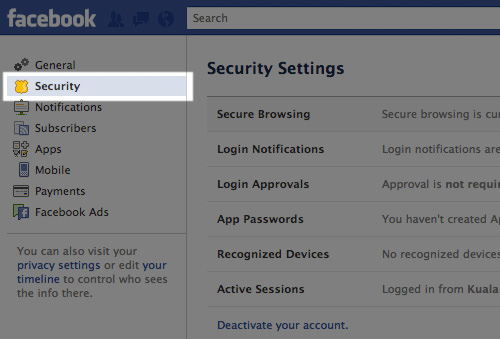 information, and it will send you an email with instructions to reset your password.
information, and it will send you an email with instructions to reset your password.